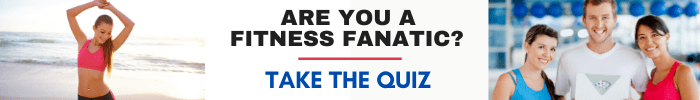Disclosure: Please note that different tools or products that I mention here contain affiliate links. This means that I may receive a commission if you buy them through my links. I personally use some of these tools and they bring me satisfaction. I’m also convinced that they can help you be successful. Please read my disclosure for more info.
Hey, there…
Are you looking for strategies to grow on Pinterest and drive more traffic to your business?
You’re in the right place. In this guide, I’m going to walk you through how you can harness the full potential of Pinterest in 2025.
Whether you’re a small business owner, a blogger like me, or an e-commerce entrepreneur, Pinterest remains one of the most powerful platforms for driving organic traffic and turning curious browsers into loyal customers.
Before you go away, let me tell you this: Pinterest isn’t just another social media platform. It’s a visual search engine. People come here to discover ideas, plan purchases, and take action.
This means that your content has the potential to reach an audience that’s not just scrolling for entertainment but actively seeking solutions.
In fact, Pinterest users are planners, decision-makers, and, most importantly, buyers. If you’re not using Pinterest strategically, you’re leaving a lot of opportunities on the table.
But here’s the thing: Pinterest in 2025 is more dynamic than ever.
With updates to its algorithm, new features, and a growing emphasis on Idea Pins, it’s crucial to stay ahead of the curve. Simply pinning pretty pictures won’t cut it anymore.
You need a well-thought-out strategy that combines optimized content, consistent pinning, and a deep understanding of your audience’s behavior on the platform.
Don’t worry if you’re starting from scratch or feel overwhelmed. I was too.
I even gave up more than once. But you know what? I’m back on Pinterest now… And I’m back for good. To take my business to the next level.
That’s why I’m publishing this guide.
My goal is to make this process simple and actionable for you. I’ll show you how to create pins that stand out, develop a content strategy that works, and leverage tools to automate and scale your efforts.
Whether your focus is on building brand awareness, driving website traffic, or boosting sales, this guide will equip you with the knowledge and tactics to achieve your goals.
So, grab your favorite beverage, get comfortable, and let’s dive into the ultimate Pinterest beginner’s guide for 2025. Together, we’ll unlock the secrets to growing your presence on this powerful platform.
Are you ready to pin your way to success? Let’s get started!
Pinterest is a visual discovery engine that’s great for businesses. It helps them reach new people, drive traffic, and boost sales. With 463 million monthly users, it’s a top spot for brands to use visual content marketing.
Pinterest users also spend more time shopping than others. This shows Pinterest’s big potential for helping businesses grow online.
Looking ahead to 2025, Pinterest marketing will be key for businesses. They’ll want to connect with a dedicated audience ready to buy. This guide will show you the best ways to succeed on Pinterest and grow your brand.

Understanding Pinterest’s Power in Digital Marketing
Pinterest is more than a social network. It’s a visual search engine and a big player in e-commerce. Over 450 million people use it every month to find new products and get inspired. In fact, 80% of users discover new brands or products here, making it a great place for businesses to find their audience.
Pinterest’s strength in digital marketing comes from its mix of free and paid ads. These ads can earn 3x more conversions and twice the return on investment compared to just paid ads.
It also brings in 11.4x more prospects than other social media platforms, making it a key part of any digital marketing plan.
The platform focuses on influencer marketing, content curation, and social commerce. In 2024, Pinterest saw a 50% increase in buyable items saved to boards.
This shows strong buying intent among users. Pinterest’s visual-first approach makes it perfect for businesses to showcase products, build brand awareness, and increase sales.
By tapping into Pinterest’s power, businesses can reach and engage their audience better. They can build loyalty and drive real results for their marketing efforts.

1. Getting Started with Pinterest Business Account Setup
Ready to use Pinterest’s audience targeting, brand awareness, and engagement metrics?
Start by creating a business account or turning your personal one into a business one. This is easy and unlocks special features to boost your Pinterest marketing.
First, fill out your business profile with your company name, description, website, and contact info. Use keywords your audience might search for to make your profile easier to find. This way, your profile will stand out.
Then, make several boards for your products, services, or topics. Keep your boards tidy and varied, from industry insights to product showcases. This keeps your audience interested and encourages them to check out more.
Did you know 82% of daily Pinterest users use pins on mobile to help buy things in stores? This shows how crucial it is to have mobile-friendly, eye-catching content. It grabs your audience’s attention and boosts engagement metrics.
With a solid Pinterest business account, you’re ready to use the platform’s special features. You’ll reach a dedicated audience that matches your brand awareness goals. Stay tuned for more tips on your Pinterest marketing journey!
2. Claim Your Website
Verifying your website on Pinterest is key for businesses and individuals. It lets you show you own the content from your site. Plus, you get access to Pinterest Analytics.
When your site is verified, a checkmark shows next to your business name. This boosts your credibility and trust with your audience. It’s vital for getting the most out of Pinterest ads and your marketing strategy.
With a verified account, you can track important metrics. You’ll learn about your audience and see which pins are most popular. This helps you improve your marketing and make smarter decisions.
The steps to verify your website on Pinterest are simple. They might differ based on your hosting provider.To make it simple, here are a few general steps you can follow as per the time I’m punlishing this guide:
1. Log Into Your Pinterest Business Account
- Ensure you have a Pinterest Business account. If you don’t, switch from your personal account or create a new business account.
2. Navigate to Settings
- Click your profile picture in the top-right corner.
- Select Settings from the dropdown menu.
3. Go to “Claim” Section
- In the left-hand menu, click on Claim under the “Settings” section.
- You’ll see an option to claim your website.
4. Enter Your Website URL
- Add your website URL in the provided field.
- Pinterest will give you three options to claim your website.
5. Choose Your Verification Method
Pinterest offers three methods to verify your website:
- Add an HTML Tag:
- Copy the HTML meta tag provided by Pinterest.
- Paste it into the
<head>section of your website’s HTML code.
- Upload an HTML File:
- Download the HTML file provided by Pinterest.
- Upload it to the root directory of your website using your hosting platform or FTP.
- Add a DNS TXT Record:
- Add the provided TXT record to your domain host’s DNS settings.
6. Verify the Claim
- Once you’ve added the HTML tag, uploaded the file, or updated the DNS record, return to Pinterest.
- Click Submit and wait for Pinterest to verify your website. This can take up to 24 hours.
7. Confirmation
- Once Pinterest verifies your website, you’ll receive a notification, and your website will show as “claimed” in your settings.
After claiming your website, check out Pinterest Analytics. It offers insights into your content and website’s performance. This data helps you fine-tune your Pinterest marketing for beginners strategy for better results.
3. Pinterest Marketing Fundamentals and Strategy Planning
As a business owner or marketer, creating a solid Pinterest blogging tips strategy is key. Begin by setting SMART (Specific, Measurable, Attainable, Relevant, Time-bound) goals. These should match your business and marketing aims. Also, figure out the potential return on investment (ROI) and if Pinterest fits your brand and audience.
Pinterest boasts over 459 million monthly active users, with 42% being Gen Z. It’s important to know who your audience is on Pinterest. To put in place a solid strategy and target your best audience, look at their age, gender, interests, and buying habits. Also, check out what your competitors are doing to find inspiration and see where you can improve.
To make managing your Pinterest blogging tips content easier, use tools like Hootsuite or OwlyWriter AI. These help you plan and schedule your posts.
Also, check your performance with Pinterest Analytics and tweak your strategies as needed. Following these steps will help you use Pinterest effectively for your business and marketing goals.
4. Essential Elements of an Optimized Pinterest Profile
To get more visibility and engagement on Pinterest, optimize your brand’s profile. Use relevant keywords in your profile name and description. This should match what your business offers. For local businesses, add your service areas and location in your username. This helps Pinners find you easily.
Use high-quality, eye-catching images that show what your brand is about. Write a bio that clearly states your unique value and what makes your business stand out. Use rich pins to link your website info, like product details or articles, to your profile. This makes your profile more valuable.
Having a complete profile builds trust with potential followers. By optimizing your pinterest marketing tips and digital marketing logo, you’ll boost your brand’s success on Pinterest.

5. Creating and Organizing Pinterest Boards for Maximum Impact
Pinterest is a great place to show off your content and connect with people. To get the most out of it, you need to create diverse and well-organized boards. Start with at least five boards that cover your main topics or products. Use keywords in your titles and descriptions to help people find you.
Make a “best of” board for your top content. This way, your best pins are easy to find. Have at least ten boards for repinning content in your niche. Keep them fresh by adding new pins often. Group boards can also help, letting you work with others in your field and reach more people.
Organize your boards in a way that’s easy for visitors to follow. This makes your site better for users and helps Pinterest understand your content better. By doing this, you can monetize pinterest and find more digital jobs through your Pinterest marketing.

6. Pin Creation and Design Best Practices
As a pinterest marketing manager, making pins that grab attention is key. Use high-quality images or graphics with clear text. This will help your pins stand out in users’ feeds.
Make sure your pins match your brand’s colors and logo. Use pinterest guide-rich titles and descriptions. Try different pin types like static images, videos, and carousels to see what works best.
Creating how-to content and infographics is great on Pinterest. Users look for inspiration and ideas here. Repurpose content from TikTok or Instagram to save time and reach more people.
Keep your designs simple and clean. Avoid too many elements. Minimalist and mobile-friendly designs do well on Pinterest.

7. Pinterest SEO: Optimizing Your Content for Search
Visual content marketing and social media strategy on Pinterest can boost your brand’s visibility. It can also drive more traffic to your website. To get the most out of Pinterest, optimizing your content for search is key. This way, you can make your pins easier to find and reach more people.
Begin by finding keywords that match Pinterest trends and what users search for. Use these keywords in your pin titles, descriptions, and board names. Long-tail keywords can help you attract specific groups and stand out in searches. Also, make sure your website is ready for Pinterest by adding high-quality images and “Pin It” buttons.
Use rich pins to add more context and details to your content. Rich pins are more engaging and informative, which can improve their performance.
Keep your content fresh and relevant to stay visible in searches. Watch Pinterest trends and match your content with what’s popular. This way, your pins will stay valuable and interesting to your audience.
By optimizing your visual content marketing and social media strategy for Pinterest search, you can open up new chances for your brand. This includes more awareness, traffic, and business growth.
8. Understanding Different Pin Formats and Their Uses
Exploring Pinterest marketing means learning about various pin formats. Each format helps you craft engaging content that meets your audience’s needs. This makes your content strategy more impactful.
Standard image pins work well for many types of content, like product showcases or lifestyle images. But, video pins can add a dynamic element to your marketing. They can show products in action or offer tutorials, grabbing the attention of your influencer marketing audience.
Rich pins automatically update with information from your website. This includes product details, recipe ingredients, or article metadata. They boost engagement, drive traffic to your site, and enhance content curation. Users can find what they need without leaving Pinterest.
Collection pins offer a curated visual experience. They let you group related products together. This is great for ecommerce sites, helping users find and explore more items.
“Try On” product pins use augmented reality for virtual product testing. This innovative feature improves the shopping experience and boosts conversion rates.
By using different pin formats wisely, you can create a content strategy that engages your audience. This strategy helps you meet your marketing goals on Pinterest.
To recap, here’s what you need to know. Pinterest offers several pin formats, each designed for different purposes and audiences. Here’s a breakdown of the different Pinterest pin formats and their uses:
1. Standard Pins
- What They Are: Traditional image-based pins with a vertical layout (recommended aspect ratio: 2:3, e.g., 1000 x 1500 pixels).
- Uses:
- Showcase blog posts, products, or services.
- Provide simple, clear visuals that capture attention.
- Ideal for evergreen content with actionable links.
- Perfect for driving traffic directly to websites, blogs, or product pages.
-
2. Idea Pins (Previously Story Pins)
- What They Are: Multi-page, video, or image-based pins designed to inspire engagement and tell a story without linking out (optimized for mobile).
- Uses:
- Share step-by-step guides, recipes, tutorials, or how-to content.
- Build brand awareness by showing expertise and creativity.
- Great for showcasing a process or engaging your audience with interactive content.
- Ideal for driving followers and keeping users on Pinterest longer.
-
3. Video Pins
What They Are: Pins that use video content to grab attention (recommended aspect ratio: 1:1 or 9:16).
- Uses:
- Captivate users with dynamic visuals and storytelling.
- Showcase product demos, behind-the-scenes footage, or short tutorials.
- Increase engagement and shareability due to their movement and interactivity.
- Excellent for building awareness and showcasing personality.
-
4. Carousel Pins
What They Are: Multi-image pins that allow users to swipe through a sequence of images (up to 5 images per pin).
- Uses:
- Highlight multiple product features, angles, or color options in one pin.
- Tell a story or provide a step-by-step guide across multiple slides.
- Useful for e-commerce stores showcasing product collections or variations.
-
5. Product Pins
What They Are: Pins that display product information, including pricing, availability, and purchase links.
- Uses:
- Drive direct sales for e-commerce businesses.
- Automatically update product details with data from your website.
- Perfect for promoting shoppable content and turning browsers into buyers.
-
6. Rich Pins
What They Are: Pins that automatically sync metadata from your website, such as recipes, articles, or product details.
- Uses:
- Provide additional context for your pins without extra effort.
- Enhance the user experience with more actionable details.
- Ideal for blog posts, recipes, or e-commerce products.
- Help your content stand out with bold titles and relevant information.
-
7. Collection Pins
What They Are: Pins that combine a large main image with smaller, supporting images underneath.
- Uses:
- Showcase a curated collection of products or ideas.
- Great for seasonal themes, gift guides, or mood boards.
- Perfect for inspiring users to explore multiple items or concepts.
-
8. Ads Pins (Promoted Pins)
What They Are: Any of the above pin formats that are boosted for paid campaigns.
- Uses:
- Amplify the reach of your content to a targeted audience.
- Boost brand visibility, drive traffic, or increase conversions.
- Essential for scaling your Pinterest strategy and reaching new users.
To be honest, due to my busy schedule and lack of time, I don’t personally use all these different formats. By using the right pin format for your goals, you can effectively engage your audience, increase visibility, and drive results on Pinterest. Try them, see which one best suits your business and goals, then go all in.
9. Pinterest Marketing for Brand Awareness and Growth
Unlock Pinterest’s power to boost your brand’s visibility and growth. It’s a discovery-focused platform where you can show off your products or services to a huge, interested audience. With 80% of Pinners finding new brands or items here, it’s a great chance to tap into this potential.
Create content that fits right into user feeds. Make pins that inspire and match your audience’s interests and lifestyle. This way, you can draw in potential customers and build strong relationships with them.
Work with influential social commerce partners to reach more people and gain trust. Use audience targeting to find new markets and connect with your perfect customers. Pinterest’s “Community” feature helps you talk directly with your audience and peers, making your brand more known and respected.
Keep your brand’s voice and look the same in all your pins and boards. Pinners save content for later, so it’s important to offer a consistent and attractive experience. This experience should meet their needs and inspire them to interact with your brand.
10. Save To The Most Relevant Boards First
This makes sense, and I don’t need to tell you how important this part is.
When you’re planning your Pinterest marketing, it’s key to save pins to the most relevant boards first. This makes your pins more likely to be seen by people who are really interested. It also helps Pinterest’s algorithm, which likes content that’s well-organized.
Make specific, niche boards for your content. Use clear descriptions to tell your audience what to expect. Check your boards often to make sure pins are in the right place. You might also want secret boards for planning before sharing.
Pinterest says to save pins to multiple boards, but start with the most relevant one. This helps the algorithm understand your content better. By focusing on brand awareness and engagement, you can make your Pinterest more valuable for your business.
Being consistent is important for your Pinterest marketing. Pin a mix of new, evergreen, and creative content. Don’t post the same thing too often, as it can be annoying to users.
Your goal is to have a Pinterest profile that looks good and appeals to your audience. By focusing on the right boards and content, you can boost your engagement and get better results for your business.
11. Focus More on Fresh Pins
If you’re serious about pinterest marketing for beginners, focus on fresh pins. Pinterest’s algorithm loves new content, making it more visible. Create multiple fresh pins for each piece of content or product you promote.
Vary your image designs, titles, and descriptions to test what works best. Repurpose your content into new pin formats to keep things fresh. Use tools like Tailwind or Hootsuite to schedule your pins regularly.
In 2025, focusing on Fresh Pins is one of the most effective strategies to boost your visibility and drive more traffic on Pinterest. Fresh Pins refer to new images, designs, or content uploaded to Pinterest, even if they link to existing URLs.
Here’s an example of 4 pins I created for one of my articles that both link to the same URL:

Unlike repinning old content, Fresh Pins are prioritized by Pinterest’s algorithm, which values new, engaging visuals to keep the platform dynamic and interesting for users.
Why are Fresh Pins so important?
First, they stand out in the feed. Pinterest thrives on visual inspiration, so a new design or image is more likely to capture attention than recycled content. This increases your chances of engagement, clicks, and saves.
Secondly, the algorithm favors fresh content, giving it more reach compared to older pins. This means your new designs are more likely to appear in search results and user feeds.
Additionally, Fresh Pins help you target specific audiences more effectively. By creating different visuals for the same content, you can tailor your pins to various keywords, aesthetics, or seasons, expanding your reach.
By consistently uploading Fresh Pins, you’ll keep your profile active, attract new followers, and generate more traffic to your website. It’s a proven way to stay ahead on Pinterest and maintain a competitive edge.
Watch how your fresh pins perform to find what works. Use Pinterest analytics to see which pins get the most engagement. This will help you improve your pinterest ads and keep your pins effective.
12. Leveraging Pinterest Analytics for Better Results
Use Pinterest Analytics to improve your business and marketing strategy. Look at impressions, clicks, saves, and reach for each pin. This helps you understand how to make your pinterest blogging tips better.
Study your audience’s demographics, interests, and behaviors. This lets you create content they’ll love. Find out which pins and boards do well and use that info for future posts. The “Audience Insights” report can help you see trends and patterns, guiding your decisions.
If you’re using Pinterest Ads, keep an eye on your paid pins’ performance. Check your analytics often to tweak your strategy. This will boost your pinterest blogging tips and business and marketing success on Pinterest.
Check your Pinterest Analytics often. This helps you fine-tune your content strategy and marketing efforts. It leads to better results on Pinterest.
13. Pinterest Advertising Strategies and Best Practices
If you want to reach even more people, drive more traffic and sell more. then you should consider creating adds within the Pinterest advertising plateform.
What I mean here is that you can unlock the full potential of your pinterest marketing strategy by using Pinterest ads.
Pinterest adds is a full strategy on its own, and going in details to explain you everything would require me to create another guide. So to keep this guide short, I won’t go into too much details here. (You can find useful tutorials on YouTube if you want to learn more about Pinterest adds).
In a nutshell, start by promoting your top organic content with Promoted Pins. This can greatly increase your visibility and reach on Pinterest. Target your ads with keywords, interests, demographics, and customer lists to reach the right people.
Try different ad formats like standard pins, video pins, and carousel ads. Each format lets you show off your digital marketing logo and products in a unique way. Set clear goals for your campaigns, like increasing brand awareness or driving sales. Make sure your ad copy has strong calls-to-action to guide your audience.
Keep improving your Pinterest ad strategy by testing different ad creatives and targets. Watch how your campaigns do and adjust your budgets to get the best ROI. Remember, Pinterest is all about providing value and inspiration. Make sure your ads match what your audience is interested in.
14. Content Distribution and Promotion Techniques
In today’s digital world, spreading and promoting your content is key to making an impact and monetizing Pinterest. Pinterest is a top spot for finding and sharing images and videos. It’s a great place to reach more people and connect with your audience.
Start by sharing your Pinterest content on other social media and your website. This helps spread your message and brings more visitors to your Pinterest page. Joining group boards related to your field can also help you meet new people and work together.
Use smart hashtags to make your pins easier to find. Pinterest lets you use 500 characters for descriptions, so you can include keywords and hashtags. This makes your content more visible. Also, talk back to your followers and share their pins to build a strong community around your brand.
Look into Pinterest communities that match your interests or work area. These groups can lead to digital jobs and help you share ideas and work together. Share your Pinterest page in emails, blogs, and other marketing to tie your visual content with your overall online strategy.
Using a mix of strategies to share and promote your content on Pinterest can help you grow. It boosts your reach, gets more people involved, and opens up new chances for success on the platform.
15. Measuring Success and ROI on Pinterest
As a pinterest marketing manager, it’s key to track your work on Pinterest. Set clear goals and use Google Analytics to see how your website traffic changes. Also, watch how many people take actions like signing up or buying things.
Use UTM parameters to see how each pin or campaign does. Then, figure out the ROI of your pinterest guide work. This means comparing what you spend (time, resources, ads) to what you get (traffic, leads, sales). Share these numbers with others to keep improving your Pinterest plan.
Experts say Pinterest sessions are worth $0.02 each. It’s vital to watch Pinterest traffic trends to see how you’re doing. Start small with ROI tracking to avoid getting too tired. Also, show clients how much value you bring by calculating ROI for your services.
Focus on one area at a time to avoid feeling overwhelmed. There are tips in the text to help you track important numbers. With the right steps, you can see how well your pinterest guide is doing. This helps you make smart choices to grow your business.
Measuring success and ROI (Return on Investment) on Pinterest requires tracking specific metrics and aligning them with your goals. Here’s a step-by-step guide to ensure you’re assessing your Pinterest strategy effectively:
1. Define Your Goals
Before you measure success, clarify what you aim to achieve:
- Traffic: Are you driving clicks to your website?
- Engagement: Are your pins receiving saves, clicks, or comments?
- Sales/Conversions: Are you generating revenue from Pinterest traffic?
2. Track Key Metrics
Use Pinterest Analytics and tools like Google Analytics to measure these metrics:
- Impressions: The number of times your pins are seen. High impressions indicate good reach and visibility.
- Engagements: Track saves, clicks, and close-ups. Engagement shows how appealing your content is.
- Outbound Clicks: Measure how often users click through to your website.
- Conversion Rate: Analyze how many visitors from Pinterest complete desired actions (e.g., purchases, sign-ups).
3. Use Pinterest Tag
Install the Pinterest Tag on your website to track conversions and user behavior from Pinterest. This tool gives insights into purchases, sign-ups, and other key actions directly linked to Pinterest traffic.
4. Test and Optimize
Review data regularly to see what’s working. Focus on high-performing pins, refine your strategy, and create more Fresh Pins tailored to your audience.
This might sound like lots of work. But trust me! By consistently tracking these metrics, you’ll understand the effectiveness of your efforts and make data-driven decisions to maximize your ROI on Pinterest.
16. Add Pinterest Sharing Button to Your Website
Tap into the power of visual content marketing by adding Pinterest sharing buttons to your site. These buttons let visitors pin your visuals and share them on Pinterest. This boosts your brand’s social media strategy.
First, add “Pin It” buttons to all your images. This makes it easy for users to share your content on Pinterest. Also, include a Pinterest follow button to grow your followers naturally.
Use rich pins to show your website’s content accurately on Pinterest. Rich pins include details like prices, availability, and descriptions. Plus, use the Pinterest tag to track conversions and retarget visitors.
Optimize your website’s meta tags and Open Graph data for better pinning. This ensures your visuals, titles, and descriptions are engaging and informative. It drives more clicks and engagement.
Adding Pinterest sharing to your website opens up new chances to grow your visual content marketing. It helps you reach more people through this powerful social media platform.
17. Pinterest Marketing Tools and Resources
After applying all the strategies I’ve shared with you above, one last thing you can do to boost your marketing It’s about automating all the tasks that you can automate.
I mean, who has time to post manually 5-30 pins per day?
Some automation tools are tolerated by Pinterest. I therefore advise you to do some research and depending on your needs, see the tools in accordance with their terms and conditions which can help you, for example, to schedule your pins, or publish automatically without you being in front of your computer 24 hours a day.
Boost your Pinterest marketing with top tools and resources. For scheduling and analyzing pins, Tailwind is a great choice. It makes the process easier and offers useful insights.
For stunning pin designs, Canva or Adobe Spark are perfect. Over or Word Swag can add catchy text to your images.
You can also use Hootsuite to manage your social media better. It lets you post and monitor content on many platforms, including Pinterest. BuzzSumo helps find trending topics in your niche. PinGroupie is great for finding group boards to collaborate on.
Keep up with new tools to improve your Pinterest marketing. Whether it’s influencer marketing, content curation, or using Pinterest Trends, there’s always something new to try.
To spy on the best pins and the most high traffic keywords my competitors use to rank high on Pinterest, I use a PinClicks. Here’s what the creator of this tools says about PinClicks:
Meet The Best Pinterest™ Research & Rank Tracking Tool
PinClicks helps you optimize your pins to get more traffic. How? By showing you the hidden stats, and keywords of high-performing pins for any keyword and tracking Pinterest search rankings.

This tool is a must have if you really want to play it like a pro on Pinterest. To make it work, all you have to do is “Enter any keyword or topic & you’ll see the top pins & all their juicy stats”.
On top of that, il also allows you to:
Track your keyword rankings on Pinterest search
See Keyword Rankings for Any Pinterest Account
Get all the official interest “annotations” assigned by Pinterest™
Get New Keyword Ideas From Pinterest’s Search Dropdown & Guided Search
And much more…
If you want to give it a try, or just find out more about this tool and how it can help you win on Pinterest, you can check it out here.